Try it! - How To
These instructions explain how to execute a test call to the Markaaz Advanced Match POST API.
Once you've received your API key and Partner ID you're ready to execute an API call. If you're not familiar with how to do that, let's take a look.
Let's Start With Markaaz Advanced Match
Matching is an entry point for utilizing the Markaaz API Services. Each process will begin with matching your inputs to a record in the Markaaz Directory. If we are able to successfully match your inputs with a record we will return a response with the matched record. The Markaaz matching API returns sufficient information to uniquely identify the business entity. Along with business-specific data we also return the Markaaz ID. This ID is the unique identifier in the Directory and will be needed to call other APIs that return specific business information, such as firmographic or compliance data.
Setting up the matching request
This POST API request requires body parameters for the bizInfo input object. Just in case you're not familiar with the portal, you'll need to expand the Business Info Object illustrated in the screenshot below by clicking the plus (+) symbol as shown below.
Object Collapsed:
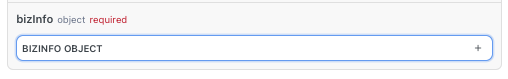
Object Expanded:
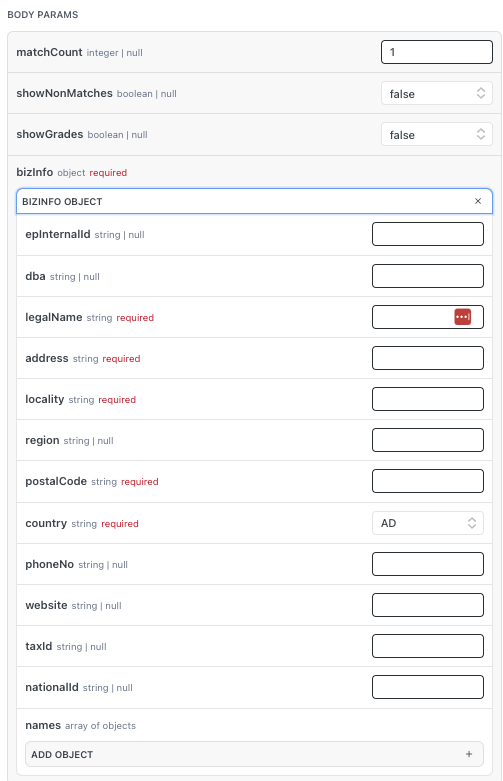
Once you have the Business Info Object section expanded in the API Reference, enter data for all required fields (indicated by the red border). We accept a number of parameters but for now, let's just stick to the six required fields.
As you enter data into the bizInfo object you'll notice the code displayed in the CURL request is being updated with the data you've entered by completing a JSON object. Once you've completed the required fields click "Try It!" and you'll get a response from the Markaaz Directory.
Sample curl request & response
In this example we entered the Markaaz legal name and address into the bizInfo object and produced the following command. Adding the appropriate API Key and Partner ID and executing this command produces a 200 response and provides key identifying information about the business. The Markaaz ID returned (AZ0000055945770) may be used to call other APIs to gather more data about the business.
curl --request POST \
--url https://api-partner-sandbox.app.markaaz.com/v2.0/business/advanced-match \
--header 'accept: application/json' \
--header 'content-type: application/json' \
--data '
{
"matchCount": 1,
"showNonMatches": false,
"showGrades": false,
"bizInfo": {
"legalName": "Markaaz",
"address": "310 Comal Street, STE 258",
"locality": "Austin",
"postalCode": "78702",
"country": "US"
}
}
'200 RESPONSE - Match Found
{
"markaaz": {
"traceId": "d50777b0-c92a-42b0-be37-af5fe2a397ab",
"markaazId": "AZ0000055945770",
"markaazMatchConfidenceScore": 9.34,
"bizInfo": {
"dba": "",
"legalName": "MARKAAZ, INC.",
"taxId": "",
"nationalId": "",
"addresses": [
{
"type": "Primary",
"line1": "310 COMAL ST STE 258",
"line2": null,
"locality": "AUSTIN",
"region": "TX",
"country": "US",
"postalCode": "78702",
"latitude": "30.265000",
"longitude": "-97.717100",
"geoprecision": "5",
"businessIndicator": null,
"residentialIndicator": null,
"sohoIndicator": null
}
]
}
}
}Next up are details regarding setting up your own integration and more examples!
Updated 3 months ago