Markaaz Portfolio API Suite
Portfolio APIs allow you to get information about your portfolio(s) and add or remove entities from a portfolio. A business entity must be added to a portfolio to be monitored. You can create one portfolio or segment businesses into multiple portfolios for easier monitoring.
Portfolio APIs
There are four Portfolio APIs available if your enterprise account has been configured with a portfolio. You can discover the list of portfolios using the portfolio list API to get the portfolio ID and other information that describes a portfolio. The Add Entity and Remove Entity APIs are used to add or remove an entity from a portfolio. There is also an API to retrieve data about a specific entry in the portfolio as it relates to whether that entity is being monitored. These APIs are used in conjunction with the monitoring services APIs for business and compliance monitoring.
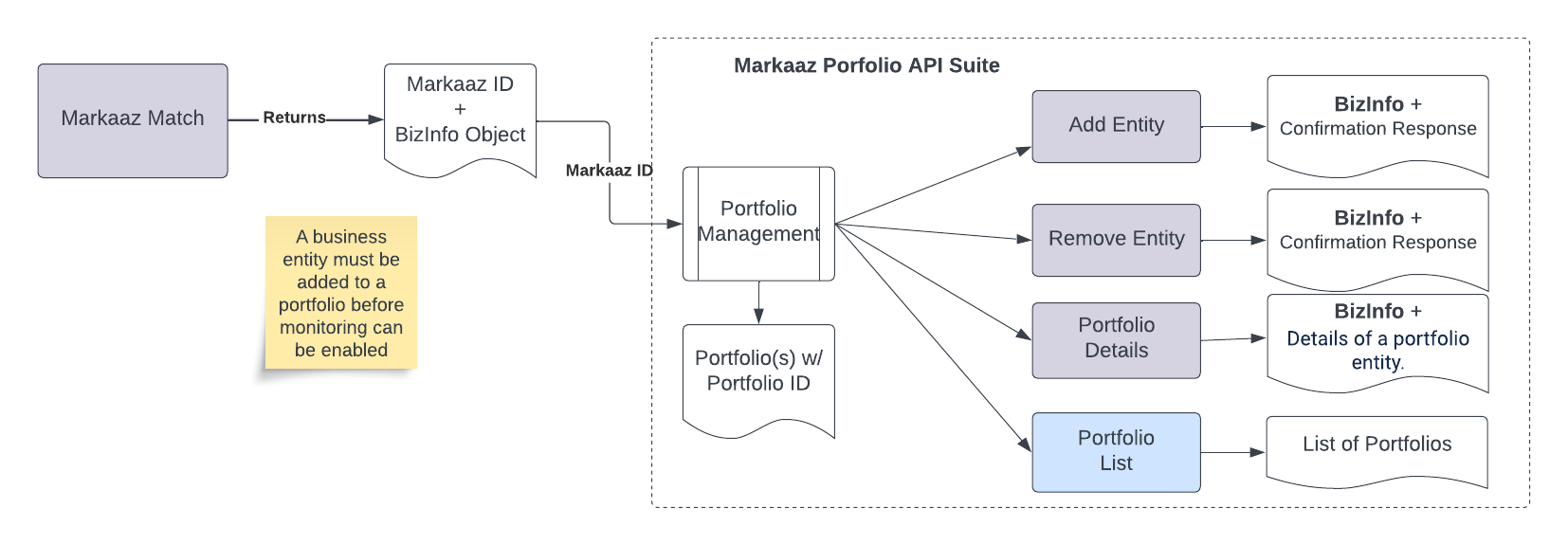
Add Entity
Add Entity allows adding epInternalId to the record. epInternalId should your unique internal backend identifier of a business entity. The markaazId / epInternalId pair allows traceability between the Markaaz ID and the business in your system. There are many reasons you may wish to do this including to support compliance. As a best practice, we recommend that either you always provide epInternalId or never provide the field when adding an entity. If you use epInternalId then you should also add the Markaaz ID to your backend system record for the business entity.
{
"data": {
"markaazId": "string",
"portfolioId": "string",
"epInternalId": "string"
}
}{
"markaaz": {
"traceId": "",
"maraazId": "",
"portfolioDetails": {
"wasAdded": "true / false",
"portfolioId": "",
"epInternalId": "",
"portfolioName": "",
"portfolioDesc": "",
"bizInfo": {
"dba": "",
"legalName": "",
"taxId": "",
"nationalId": "",
"addresses": [
{
"type": "",
"line1": "",
"line2": "",
"locality": "",
"region": "",
"regionAbbreviation": "",
"country": "",
"postalCode": ""
}
]
}
}
}
}{
"markaaz": {
"traceId": "",
"results": [
{
"portfolioid": "",
"portfolioName": "",
"portfolioDesc": "",
"entityCount": 0
}
]
}
}The monitoring type may be "business" or "compliance"
{
"markaaz": {
"traceId": "",
"markaazId": "",
"bizInfo": {
"dba": "",
"legalName": "",
"taxId": "",
"nationalId": "",
"addresses": [
{
"type": "",
"line1": "",
"line2": "",
"locality": "",
"region": "",
"country": "",
"postalCode": "",
"latitude": "",
"longitude": "",
"geoprecision": "",
"businessIndicator": "",
"residentialIndicator": "",
"sohoIndicator": ""
}
]
},
"portfolioDetail": {
"portfolioId": "",
"portfolioName": "",
"portfolioDesc": ""
},
"monitoring": [
{
"monitoringType": "",
"statusDate": ""
}
]
}
}
}{
"markaaz": {
"traceId": "",
"maraazId": "",
"portfolioDetails": {
"wasRemoved": "true / false",
"portfolioId": "",
"epInternalId": "",
"portfolioName": "",
"portfolioDesc": "",
"bizInfo": {
"dba": "",
"legalName": "",
"taxId": "",
"nationalId": "",
"addresses": [
{
"type": "",
"line1": "",
"line2": "",
"locality": "",
"region": "",
"country": "",
"postalCode": "",
"latitude": "",
"longitude": "",
"geoprecision":"",
"businessIndicator": "",
"residentialIndicator":"",
"sohoIndicator": ""
}
]
}
}
}
}Updated 9 months ago