Markaaz Monitoring API Suite
Markaaz Monitoring provides monthly business and daily compliance monitoring. Our Monitoring APIs support report delivery of results in the Enterprise Portal for download. The download will include both a JSON of updated golden records for ingestion and a PDF summary of how many businesses we captured changes for.
Enable Monitoring:
Overview
A business entity may be monitored for both business and compliance. A client may choose to monitor for compliance updates only or business updates only through the different settings of their portfolios. Business monitoring is reported monthly while compliance monitoring is reported daily. This POST API enables monitoring for either or both, business and compliance. You must retrieve the markaazId using Markaaz Advanced Match and add that entity to a portfolio before calling the Enable Monitoring API. Markaaz makes monitoring reports available via download in the Enterprise Portal.
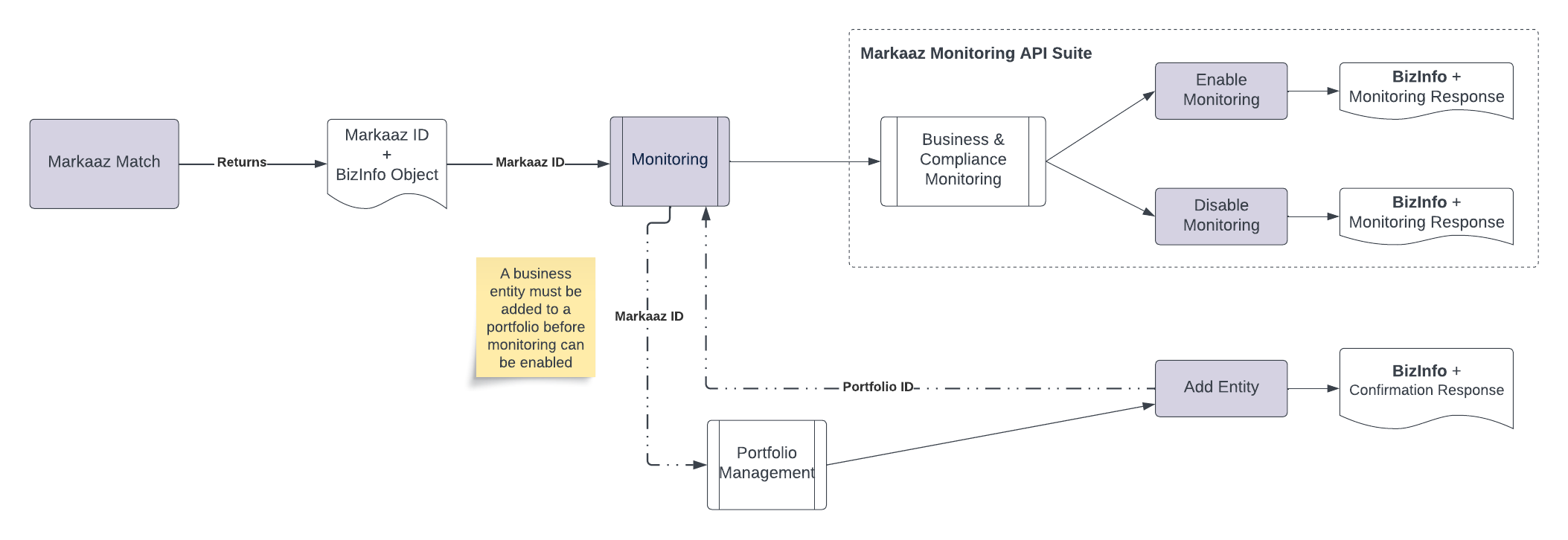
{
"markaaz": {
"traceId": "",
"markaazId": "",
"bizInfo": {
"dba": "",
"legalName": "",
"taxId": "",
"nationalId": "",
"addresses": [
{
"type": "",
"line1": "",
"line2": "",
"locality": "",
"region": "",
"country": "",
"postalCode": "",
"latitude": "",
"longitude": "",
"geoprecision": "",
"businessIndicator": "",
"residentialIndicator": "",
"sohoIndicator": ""
}
]
},
"portfolioDetail": {
"portfolioId": "",
"portfolioName": "",
"portfolioDesc": ""
},
"monitoring": [
{
"monitoringType": "",
"statusDate": ""
}
]
}
}
}{
"markaaz": {
"traceId": "",
"maraazId": "",
"portfolioDetails": {
"wasRemoved": "true / false",
"portfolioId": "",
"epInternalId": "",
"portfolioName": "",
"portfolioDesc": "",
"bizInfo": {
"dba": "",
"legalName": "",
"taxId": "",
"nationalId": "",
"addresses": [
{
"type": "",
"line1": "",
"line2": "",
"locality": "",
"region": "",
"country": "",
"postalCode": "",
"latitude": "",
"longitude": "",
"geoprecision":"",
"businessIndicator": "",
"residentialIndicator":"",
"sohoIndicator": ""
}
]
}
}
}
}Inputs:
- markaazId, portfolioId and monitoringType (must have at least one entry) are required. epInternalId is optional and is your internal ID. The epInternalId can be used to tie a Markaaz ID to the internal identifier of the business entity in your backend systems.
- monitoringType for enable may be either or both values as shown in the example below.
{
"data": {
"markaazId": "",
"portfolioId": "",
"epInternalId": "",
"monitoringType": ["business","compliance"]
}
}{
"markaaz": {
"traceId": "",
"markaazId": "",
"bizInfo": { ... },
"monitoring": [
{
"action": "enabled",
"monitoringType": [],
"statusDate": ""
}
]
}
}
# Example with the monitoring object populated:
"monitoring": [
{
"monitoringType": "business",
"monitoringStatus": "enabled",
"statusDate": "2024-07-12"
},
{
"monitoringType": "compliance",
"monitoringStatus": "disabled",
"statusDate": "2024-07-12"
}
]Disable Monitoring:
- This POST API allows for disabling monitoring of business and compliance monitoring.
- It does not remove the entity from the portfolio.
Inputs:
- markaazId, portfolioId and monitoringType (must have at least one entry) are required. The epInternalId can be used to tie a Markaaz ID to your internal identifier of the business entity in your backend systems.
- monitoringType for disable will be passed in as either "business" or "compliance". If both are enabled, you will have to call disable twice to disable both.
{
"data": {
"markaazId": "",
"portfolioId": "",
"epInternalId": "",
"monitoringType": ""
}
}{
"markaaz": {
"traceId": "",
"markaazId": "",
"bizInfo": { ... },
"portfolioDetail": {
"portfolioId": "",
"portfolioName": "",
"portfolioDesc": ""
},
"monitoring": [
{
"action": "disabled",
"monitoringType": [],
"statusDate": ""
}
]
}
}
# Example with the monitoring object populated:
"monitoring": [
{
"monitoringType": "business",
"monitoringStatus": "enabled",
"statusDate": "2024-07-12"
},
{
"monitoringType": "compliance",
"monitoringStatus": "disabled",
"statusDate": "2024-07-12"
}
]Updated 4 months ago